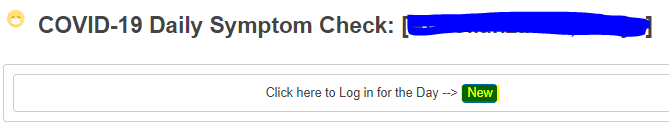Filling out your COVID-19 Daily Symptom Check
1. Log into PowerSchool by going to https://setoncatholic.powerschool.com/
2. Click the COVID-19 Daily Symptoms Check link to the left
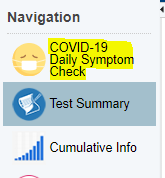
3. Click the “New” link at the center of the page
4. When the page loads answer all questions truthfully. If you must answer Yes to any symptoms, the system will notify you not to send your child to school. Certify these questions by clicking the checkbox, entering your name, and clicking the “Submit” button.
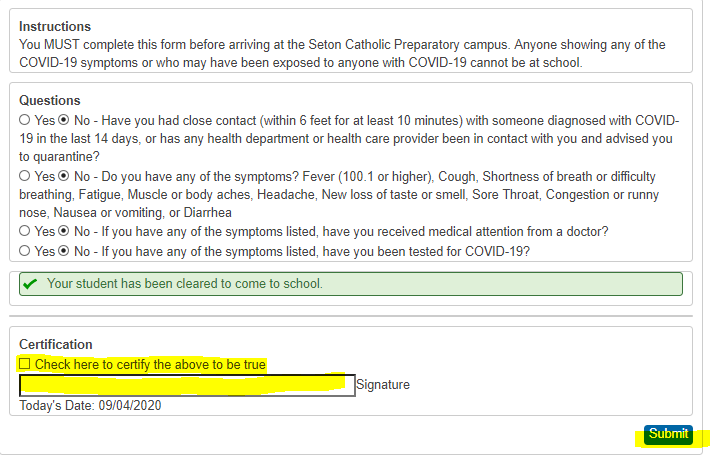
5. If you have more than one student in your household, please be sure to select those students and complete this form for those students as well. The links at the top of your PowerSchool account should show your students.